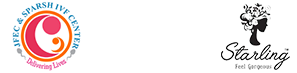Breakpoints Many designers waste their time setting up a RWD layout that mainly relies on the “device width breakpoints”, in short device dimensions. Keep in mind if your mindset is affixed with device dimension, then you’re not talking about a true responsive web layout. Responsive layouts are those that can adjust to any screen size on which they reside. Content Often, designers hide or discard website content in order to make it fit to a smaller device or screen-size. This is not best practice. To acquire content parity, you’ll need to change the content of a responsive site so that it can be viewed by all. File Size Content parity doesn’t mean puffing up your site with unnecessary or excessive content to the point of making it slower. It is important to remember that over 74% of mobile users will leave a website that takes more than 5 seconds to load. Therefore, don’t hesitate to cut back superfluous content while still delivering a great user experience. Images In conventional web designs, we never usually worry about using images of any size or type. This has led to situations where pages are scaled to fit different device screen sizes, but images are not. We have to use adaptive image management techniques that automatically detect the screen size and rescale images as well as text containers accordingly.